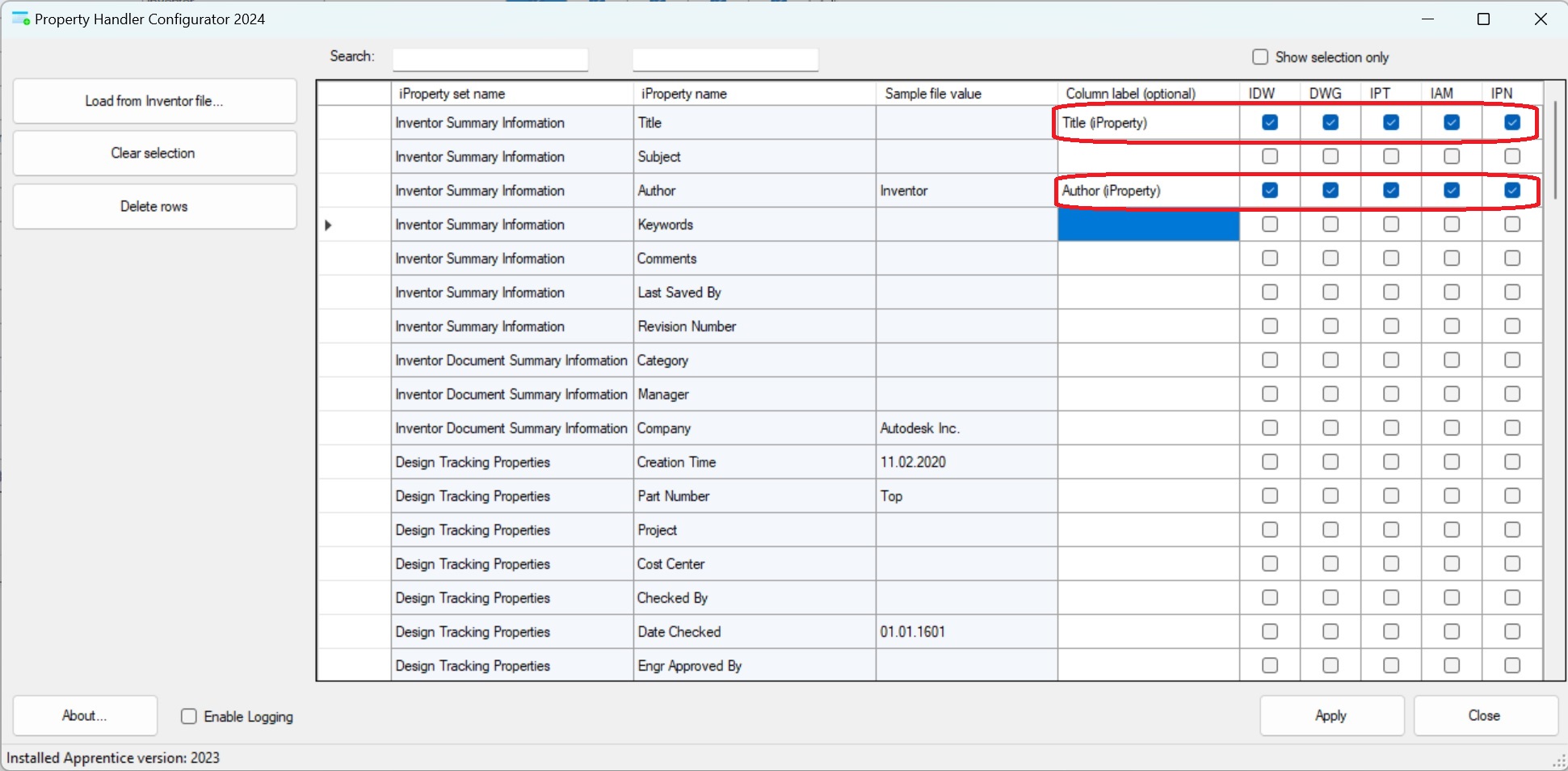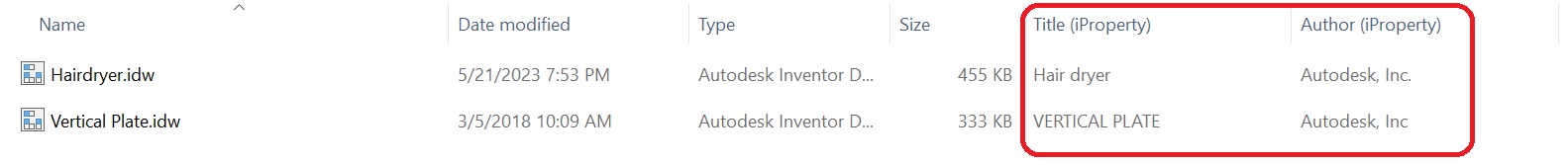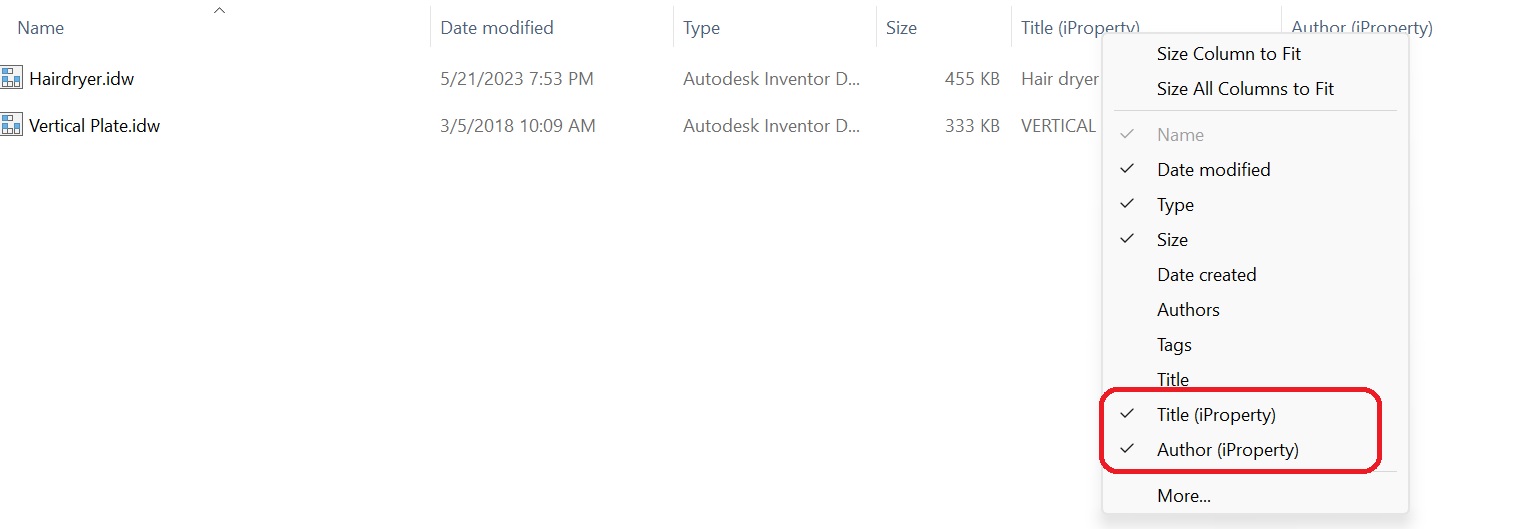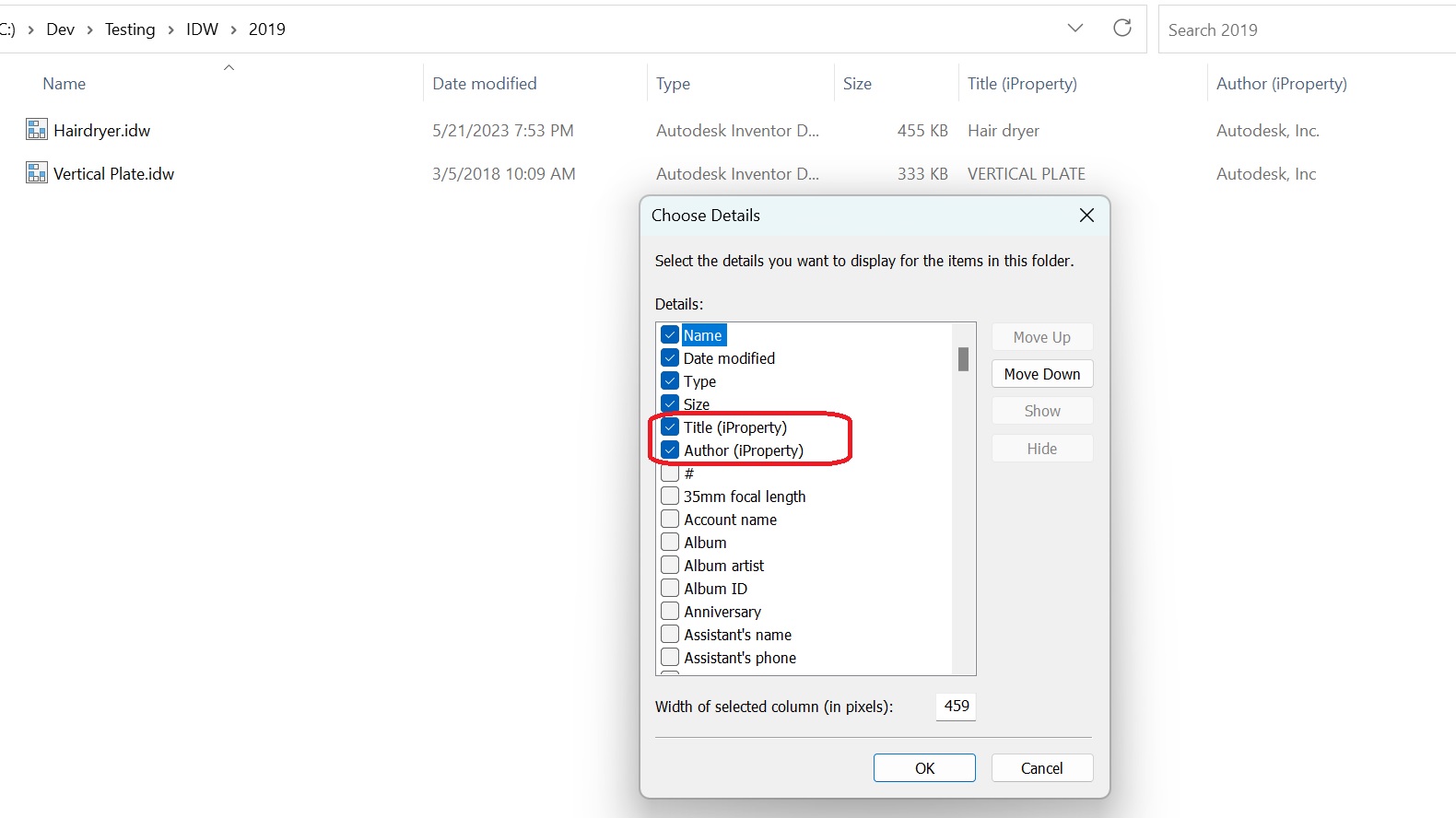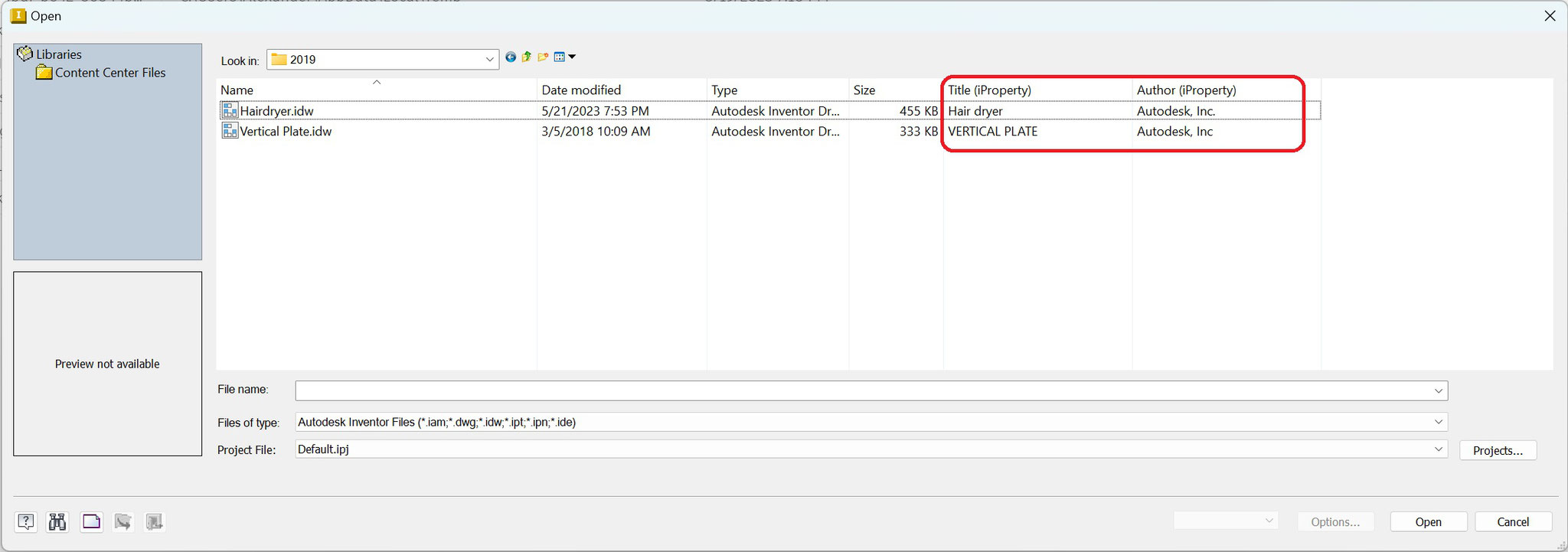Description
Autodesk® Inventor® iProperties for Explorer allows Inventor iProperties to be displayed as columns in Windows Explorer.
This is possible for file formats IDW, IPT, IAM, DWG and IPN.
This also works in the "Open file" dialog in Inventor.
Inventor installation or license is not required. The product uses the free Inventor Apprentice Server, which can be downloaded from Autodesk.
The configurator makes it very easy to select the desired iProperties and register them in Windows.
It is also possible to adapt the names of the columns, also in other languages.
Screen shots
Youtube Video

System Requirements
Windows 10, Windows 11 64 bit.
Autodesk Apprentice Server 2019, 2020, 2021, 2022, 2023, 2024.
Get iProperties for Explorer today
Risk free, 60-day money back guarantee.
FAQ
What is the Inventor iProperties for Explorer for?
Inventor iProperties for Explorer allows you to display Autodesk Inventor iProperties as columns in Windows Explorer.
Is Autodesk Inventor installation needed in order to install and run the iProperty Handler?
No, only the free Autodesk Apprentice Server which can be downloaded from the Autodesk website. That means no Inventor license is needed in order to display iProperties
in Windows Explorer.
Which file formats are supported?
Autodesk Inventor file formats IDW, IPT, IAM, DWG and IPN are supported.
Is it possible to choose column names that will be shown in Windows Explorer?
Yes, you can easily adapt column names using the configuration tool
How many iProperties can be displayed in Windows Explorer?
The free version of the "iProperties for Windows Explorer" allows to show up to two iProperties in Windows Explorer. The full version allows to show up to 15 iProperties in Windows Explorer.
Known issues
iProperties don't show up in Inventor "File Open" dialog.
Pls. find a possible solution in this video: